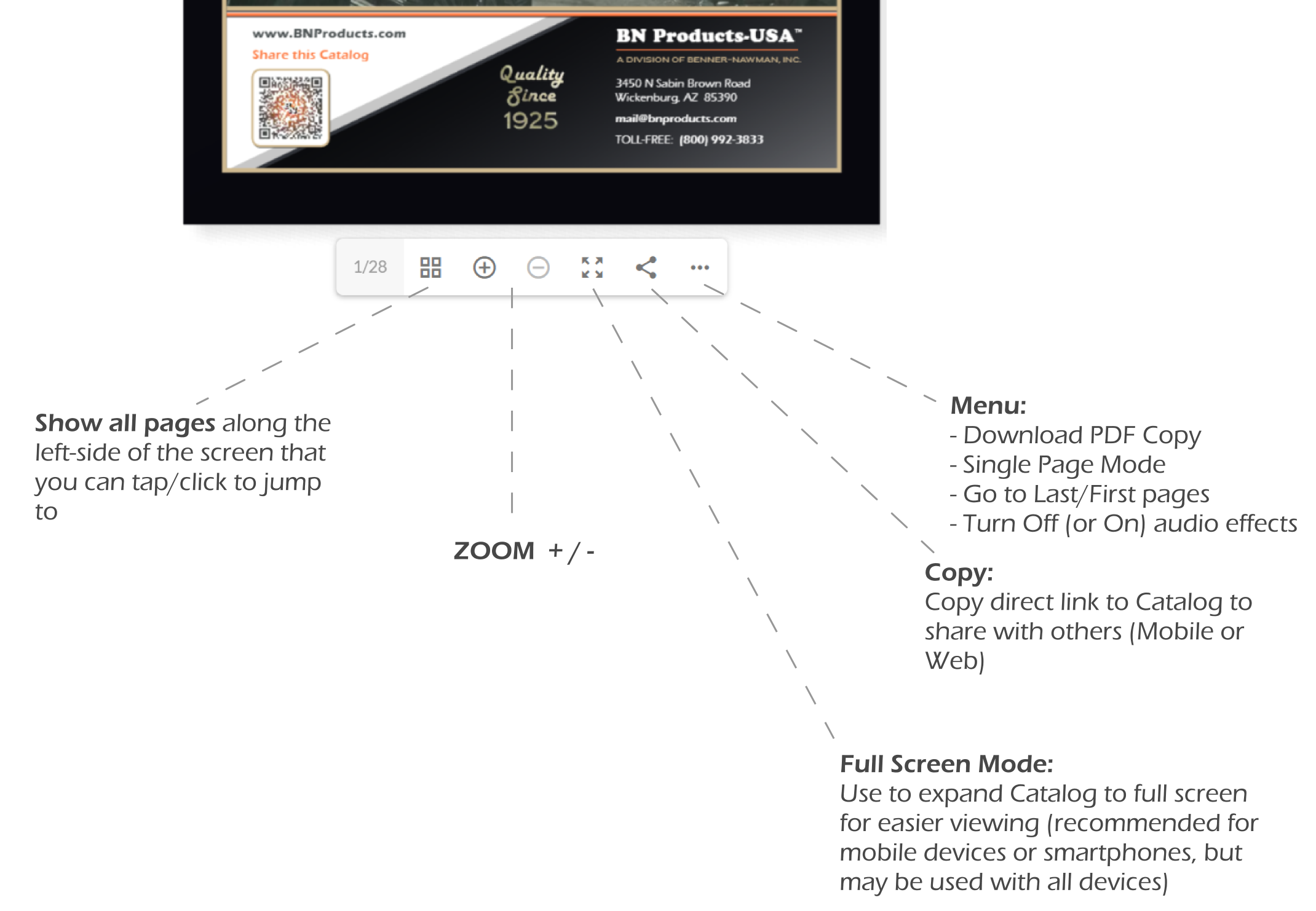Downloads and Flipbook Controls
Mobile Users:
If using a smartphone, it is recommended that the catalog be viewed in full-screen mode due to the typical size of smartphone displays. Use the full screen control to expand the view of the catalog:

Desktop/PC Users:
When using full-screen mode, to return to normal view (exit full screen), press the Escape [Esc] key.
Desktop/PC and Mobile Users:
–Use the RIGHT ARROW [ > ] and LEFT ARROW [ < ] to “turn” pages forward and back in the document/catalog reader
–A PDF copy of the catalog may be downloaded at any time while viewing it in the online reader. Click or tap the ellipse control which will list several user options on a menu. Select “Download the PDF” to download a PDF copy of the catalog directly to your device.
Use the guide below as a reference to the user controls on the interactive PDF viewer and flipbook page: